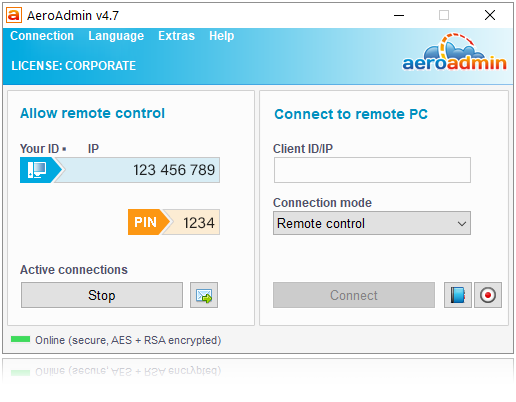
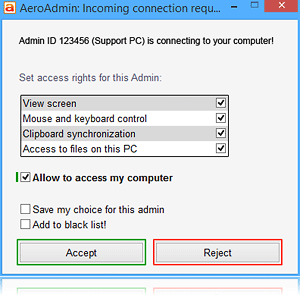
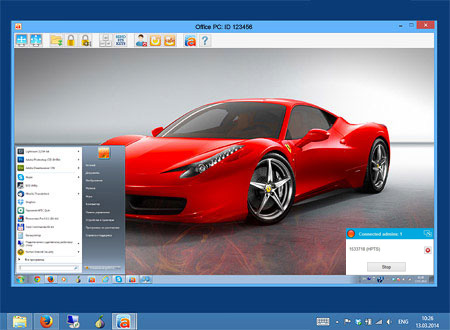
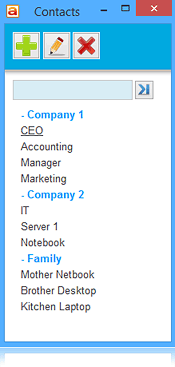
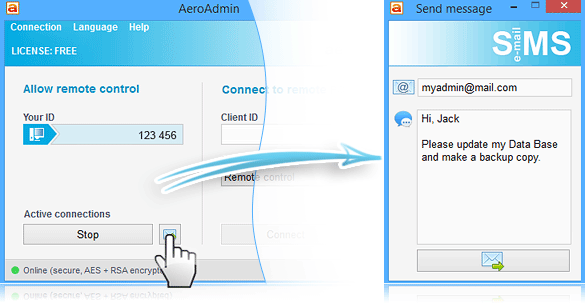
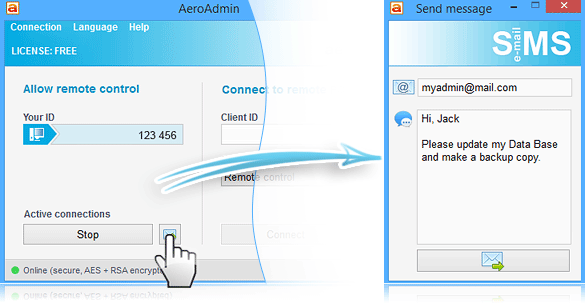
AeroAdmin is all-in-one remote desktop software that allows full remote computer control including unattended access, simultaneous remote connections from and to a single computer, file transfer and the ability to connect to an unlimited number of endpoints (remote computers).
How remote desktop software works?
The term “remote desktop connection” means remote access to another PC via remote desktop software, like AeroAdmin. The software is run on both PCs and then a connection between them is established. Remote desktop software grabs a display image of the remote PC, processes it in a special optimized way and translates it to the local computer of an operator.
All keyboard and mouse signals are communicated from the operator to the client pc, and the latter interprets these signals as if they are being inputted right on this local pc by a person.
Before image and control signal data is sent to a remote PC and vice versa, a secure encrypted connection is set up, so that no third party will be able to decrypt and use it.
https://ulm.aeroadmin.com/AeroAdmin.exe

Thank you for your sharing. I am worried that I lack creative ideas. It is your article that makes me full of hope. Thank you. But, I have a question, can you help me?
Your point of view caught my eye and was very interesting. Thanks. I have a question for you.
Your point of view caught my eye and was very interesting. Thanks. I have a question for you.
Thanks for sharing. I read many of your blog posts, cool, your blog is very good.
Thanks for sharing. I read many of your blog posts, cool, your blog is very good.
Thanks for sharing. I read many of your blog posts, cool, your blog is very good. https://accounts.binance.com/ro/register-person?ref=V3MG69RO
Can you be more specific about the content of your article? After reading it, I still have some doubts. Hope you can help me.
Your article helped me a lot, is there any more related content? Thanks!
Can you be more specific about the content of your article? After reading it, I still have some doubts. Hope you can help me.
Your article helped me a lot, is there any more related content? Thanks!
I don’t think the title of your article matches the content lol. Just kidding, mainly because I had some doubts after reading the article.
Yes Sir,
I will help you, You can ask your question.
Greetings! I’ve been reading your weblog for some time now and finally got the bravery to go ahead and give you a shout out from Kingwood Texas! Just wanted to tell you keep up the great work!
Hi! Someone in my Myspace group shared this website with us so I came to check it out. I’m definitely loving the information. I’m book-marking and will be tweeting this to my followers! Excellent blog and superb design and style.
I am sure this article has touched all the internet people, its really really pleasant piece of writing on building up new website.
Greetings! Very helpful advice within this post! It’s the little changes that make the most significant changes. Thanks a lot for sharing!
It’s very trouble-free to find out any topic on web as compared to books, as I found this paragraph at this web page.
Hey! Someone in my Facebook group shared this site with us so I came to take a look. I’m definitely loving the information. I’m book-marking and will be tweeting this to my followers! Superb blog and superb design and style.
Aproveite 100$ de Bônus no aposte e ganhe ao Criar Sua Conta!
This is a topic that is near to my heart… Take care! Where are your contact details though?
No stake [https://stakecasino-br.com], ao criar sua
conta, você recebe um bônus de 100$, o que torna sua experiência de apostas ainda mais emocionante!
Use esse bônus para experimentar uma grande variedade de jogos de cassino, desde slots até roletas,
blackjack e poker. Com 100$ extras em sua conta, você
terá mais oportunidades de explorar e aumentar suas chances
de sucesso. Não deixe passar essa chance – cadastre-se agora no stake e comece a
apostar com um bônus incrível de 100$!
No pixbet, ao se registrar como novo usuário, você recebe 100$
de bônus para começar a sua aventura no cassino online.
Essa é uma ótima oportunidade para explorar uma vasta
gama de jogos, como roleta, blackjack e caça-níqueis, sem precisar investir logo de
início. O bônus aumenta suas chances de ganhar e
permite que você experimente as melhores opções de apostas.
Cadastre-se agora no pixbet e aproveite esse bônus de boas-vindas para começar sua jornada com
mais chances de sucesso!
This clarified so much for me.
I am really glad to glance at this web site posts which carries tons of valuable information, thanks for providing such data.
Excellent breakdown!
Ganhe Agora com os Jogos do Cassino nine casino!
Aposte no premier bet e Ganhe Com Facilidade
nos Jogos Populares!
Cassino royale:
Vença com Jogos Populares e Simples!
sao jorge bets:
Onde a Sorte Está ao Seu Lado para Ganhar!
Descubra a Diversão e Vitória no Cassino luck!
Aposte Agora no Cassino lendas bet e Conquiste Grandes
Vitórias!
Jogue no Cassino winzada 777 e
Ganhe de Forma Simples e Rápida!
Ganhe Agora nos Jogos Populares do Cassino spins on!
Ganhe no Cassino peixe beta com Jogos Populares e Fáceis!
Ganhe Dinheiro Jogando nos Jogos Populares do Cassino win bet!
Aposte e Ganhe no Cassino mma bet Agora!
Ganhe Agora nos Jogos do Cassino Online 1win casino!
Aposte e Conquiste Grandes Vitórias no ona bet!