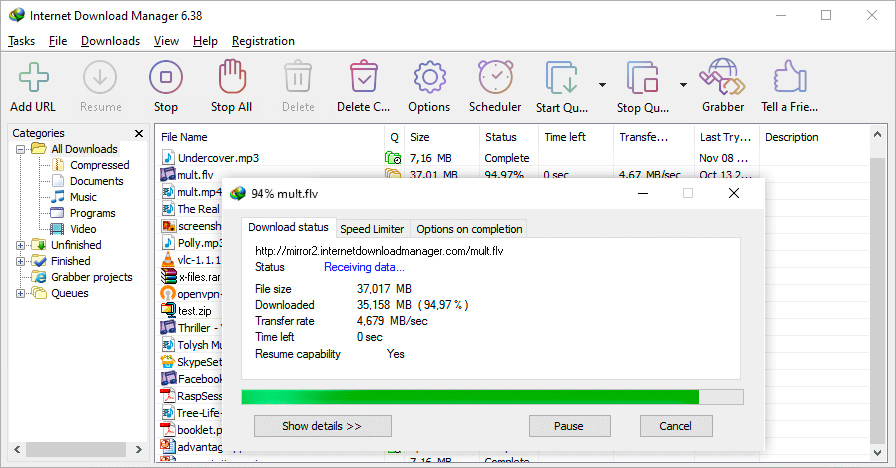
Download Speed Acceleration
Internet Download Manager will accelerate downloads by up to 5 times due to its smart dynamic file segmentation technology. Unlike other download managers and accelerators, Internet Download Manager segments downloaded files dynamically during download process, and it reuses available connections without additional connect and login stages to achieve the best possible acceleration performance.
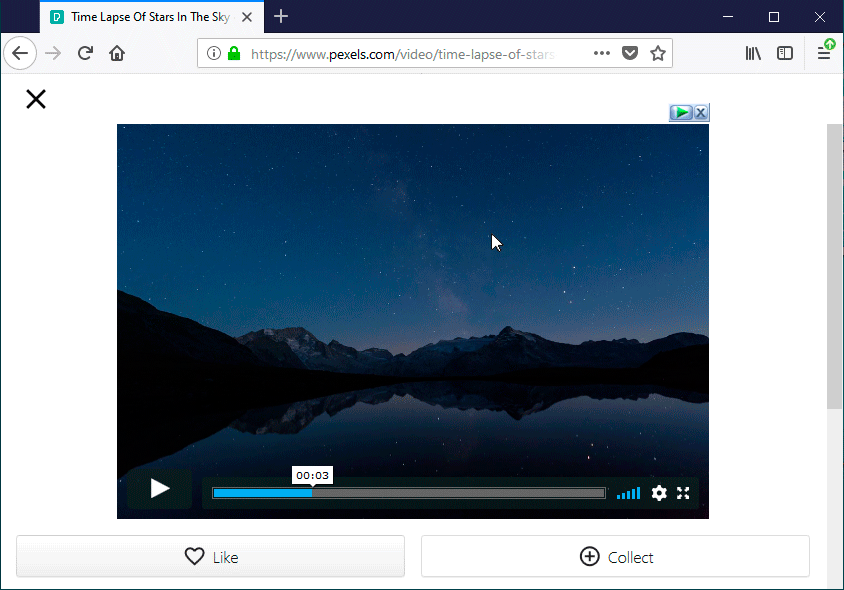
Download files from your favorite web sites
After installing “IDM integration module” browser extension, just continue surfing the Internet, and you will be amazed how easy is to download everything you want from your favorite web sites.
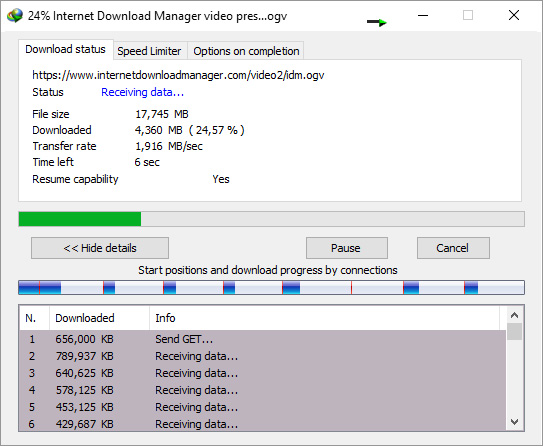
Dynamic segmentation
Internet Download Manager has optimized file download logic. IDM divides downloaded file on file segments dynamically, unlike other download accelerators that divide downloaded file in segments once just before download process starts. Dynamic segmentation gives significant download performance improvement. When file download starts, it’s unclear how many connections may be opened. When new connection becomes available IDM finds the largest segment to download and divide it in half. Thus new connection starts downloading file from the half of the largest file segment. IDM minimizes the time needed for negotiations with servers and keeps all connections busy.
Download Here :-
https://mirror2.internetdownloadmanager.com/idman641build20.exe?v=lt&filename=idman641build20.exe
Websites:-
https://www.internetdownloadmanager.com/

cialis online no prescription
cialis online no prescription
generic viagra order online
Your point of view caught my eye and was very interesting. Thanks. I have a question for you.
Your point of view caught my eye and was very interesting. Thanks. I have a question for you.
Your point of view caught my eye and was very interesting. Thanks. I have a question for you.
Thank you for your sharing. I am worried that I lack creative ideas. It is your article that makes me full of hope. Thank you. But, I have a question, can you help me?
Your article helped me a lot, is there any more related content? Thanks!
Your point of view caught my eye and was very interesting. Thanks. I have a question for you.
Hi, I’m Jack. Your blog is a treasure trove of valuable insights, and I’ve made it a point to visit daily. Kudos on creating such an amazing resource!
Thank you for your sharing. I am worried that I lack creative ideas. It is your article that makes me full of hope. Thank you. But, I have a question, can you help me?
Your point of view caught my eye and was very interesting. Thanks. I have a question for you.
I don’t think the title of your article matches the content lol. Just kidding, mainly because I had some doubts after reading the article.
Your article helped me a lot, is there any more related content? Thanks!
Thank you for your sharing. I am worried that I lack creative ideas. It is your article that makes me full of hope. Thank you. But, I have a question, can you help me?
Your article helped me a lot, is there any more related content? Thanks!
Very good https://urlr.me/zH3wE5
Awesome https://rb.gy/4gq2o4
Awesome https://is.gd/N1ikS2
Awesome https://is.gd/N1ikS2